Tuning the Moog Etherwave Theremin
Ross Wolin - last updated 2013.08.22
Temporary Disappointment
I recently built an Etherwave Standard Theremin from Moog's kit. Performing the tests in the FINAL ASSEMBLY AND TEST section of the manual, the Etherwave made noise but did not work properly.
-
Pitch
- When I stand as far away from the theremin as possible and try to set the zero beat, the pitch knob does not have any spot where the pitch output stops.
- No matter where I set the pitch knob, when I bring my hand closer to the pitch antenna the pitch goes down (i.e. wrong.) Eventually I do hit a zero beat somewhere in the range, then after that the pitch starts going up.
-
Volume
- The volume knob doesn't work. When I touch the pitch antenna with the volume knob turned all the way CCW, the volume is loud. When I turn the knob CW, the volume sort of decreases, but not until it gets near the end of the CW turn and not very much.
I guessed that the circuit board needed adjustment which somehow didn't get done before it left the factory. So I contacted tech support and they were nice enough to send me the procedure they use to adjust the volume and pitch circuits at the factory (next section.)
The Moog provided method to adjust the volume circuit worked fine, and it also should be noted that the volume knob does not really control volume:
The Volume knob should be set correctly such that it controls not the actual volume but rather the hardness or softness of the volume curve; meaning how quickly the sound reaches maximum loudness as you draw your hand away. At the CW extreme it should have a brighter, sharper attack and at CCW the volume should increase smoothly and slowly as you draw your hand away from the volume antenna.
I was unable, however, to get the pitch circuit to work to my liking using their instructions. Eventually I developed my own method, which I thought was worth sharing... (Note: The pitch knob doesn't really control pitch either, more accurately it sets the zero beat position for the pitch antenna. )
My recommendation would be to read through Moog's method, then use their method to adjust the volume circuit via L11, but use my method to adjust the pitch circuit via L5 and L6.
Moog Method for Volume and Pitch Circuit Adjustment
Set the volume knob on the control panel to 3 o'clock. Stand as far to the right (pitch side) of the unit as possible, so you are away from the volume antenna. With the unit powered on and hooked up to amplification, reach over with the trimmer tool and start turning L11 through its range. Somewhere in the middle, you should hear a sound start to be audible, reach a maximum loudness, and then die off again. Turn the lug back to the point where the sound is loudest. This should put it in the correct range, to where the sound is silent when your hand approaches the antenna and them becomes louder as you draw away; additionally the Volume knob should be set correctly such that it controls not the actual volume but rather the hardness or softness of the volume curve; meaning how quickly the sound reaches maximum loudness as you draw your hand away. At the clockwise extreme it should have a brighter, sharper attack and at counterclockwise the volume should increase smoothly and slowly as you draw your hand away from the volume antenna.
Tuning the pitch circuit is really an art in itself. Roughly speaking, L5 controls the "top end" or the highest pitch you hear when you are touching the pitch antenna, and L6 controls the range, or how far from the antenna the zero point (zero beat, or silence) is located. I perform the tuning using a special wooden cabinet top with holes drilled above the variable inductors, because the presence or absence of the top influences the adjustments. It is more difficult when you have to perform the tuning with the cabinet top completely removed, and then listen to it again with the top in place to see if the tuning is still correct. Generally I find the top seems to influence the pitch downwards from what you hear with the top removed; if so in tuning it helps to "tune high" by a bit and then set the top in place to see if it falls into range. Here is my procedure.
First, listen to see if the pitch goes higher or lower as you draw your hand away from the pitch antenna. If it goes higher, adjust L5 so that the pitch descends through the zero point and then starts rising again; now it should be in the right direction. The next step is to grasp the pitch antenna and adjust L5 so that the frequency you hear is in the neighborhood of 3.8 kHz. L5 and L6 interact, so there will be a decent amount of back-and-forth between the two adjustments. Once you have the top end around 3.8 kHz, move your hand away and see where the zero point is located. It will likely be too close (too short a scale range); to adjust, stand at arm's length from the pitch antenna and reach over from the left to adjust L6. You want to adjust it so that the zero point is about an arm's length from the pitch antenna. Generally this involves turning the lug in L6 in the same direction as you adjusted L5 to get the top end.
The first time you do this, it will probably drive the top end higher than you wanted it to be, so go back to grasping the pitch antenna and turn L5 in the appropriate direction to get back in the neighborhood of 3.8kHz. Notice which direction it went (higher or lower) as a result of setting L6; and overshoot in the appropriate (opposite) direction to cut down on the number of times you have to go back and forth between the two adjustments.
Ross's Method for Pitch Circuit Adjustment
Tools
I used the included plastic allen/hex tool to turn the lugs in inductors L5 and L6 on the circuit board. You don't want to use a metal allen wrench, it will change the coil's inductance.
If you have an oscilloscope, connect the probe to yellow/tip wire on audio output jack and ground to green/sleeve wire. A scope is useful to determine an octave interval - when the frequency doubles, that is one octave. If you don't have a scope, you can use your ear.
Zero Beat
Start by touching the pitch antenna, then pull your hand back. As your hand gets further from the antenna, the pitch should drop until eventually it goes silent - this is the zero beat location (i.e. where the fixed and variable pitch oscillators are at the same frequency.) If you continue to move your hand further from the antenna, the pitch may restart then go up - this happens if the zero beat location is not adjusted properly with L6.
Fist Rule
A renowned theremin player told me that as a rule of thumb, when you make a fist then open/extend your fingers, this should cause a one octave pitch change. The Etherwave is somewhat non-linear as you get close or far away from the pitch antenna, so we will make our adjustments near the middle of the range.
Steps
- Turn the pitch knob to the center
- Gently turn L5 CW all the way in
- Adjust L6 so the zero beat position is about arm's length away from the pitch antenna. When your hand is brought closer to pitch antenna, the pitch should rise.
- Place your hand about midway in between your body and the antenna, and see what interval you get between a closed fist and extended fingers (our goal is to get one octave.)
- If the interval you hear is less than one octave, turn L5 CCW half a turn
- If the interval you hear is more than one octave, turn L5 CW half a turn
- Repeat steps 3 and 4 until you get near one octave between a closed fist and extended fingers. At that point keep repeating steps 3 and 4, but reduce the amount you turn L5 to smaller and smaller amounts.
As an ending note, according to Moog's instructions, when you touch the pitch antenna, they say you should get around a 3.8Khz tone. When I completed my steps and got the theremin working the way I liked, I found that tone to be around 6.5Khz.
Links
- Moog Music Etherwave Theremin FAQ (has sections on tuning pitch and volume circuits)
- Build the EM Theremin
Send comments, questions, money in large denominations, etc to eng at mysticengineering.com
If you enjoyed this article, please consider buying my products ...

|
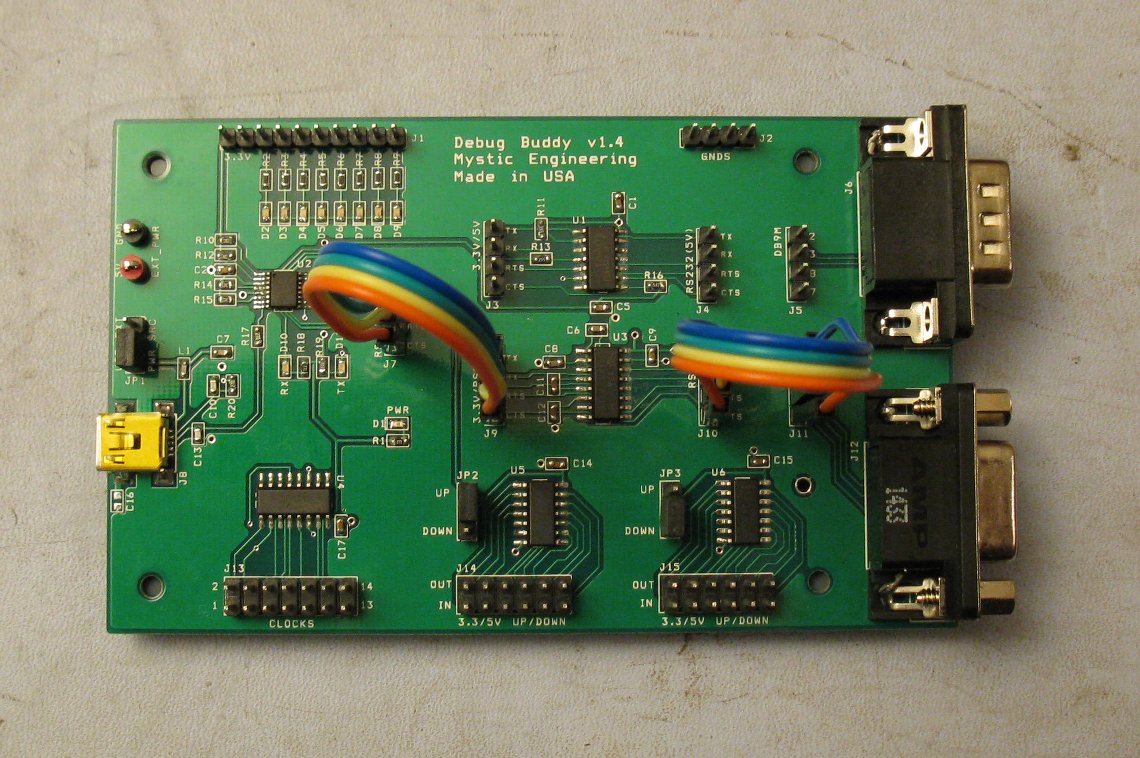
|
|
ATX PS Adapter
Use an ATX PC power supply as a 5V, 3.3V, and +12V/-12V bench supply the easy way, without cutting the case or mounting external connectors, resistors, LEDs, switches, and fuses. Provides visual indication when supply is plugged in and turned on, also fuses the power voltage outputs for safety. Run USB powered development boards via the USB connectors on the 5V line. |
Ultimate Serial Port (Debug Buddy)
USB serial port with standard, 5V and 3V RS232, plus integrated null modem and gender changer. Implements TX/RX and RTS#/CTS# for optional hardware handshake. Also includes 3.3V<->5V level shifters, debug LEDs, and 13 clock sources. Valuable tool for hands on problem solving and hacking |
